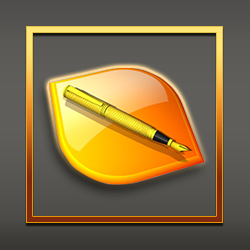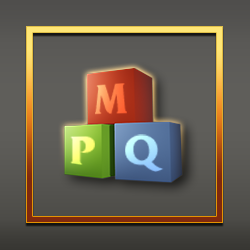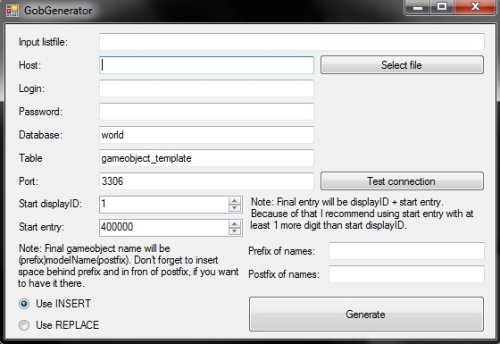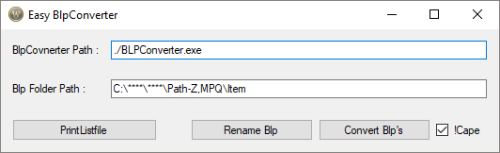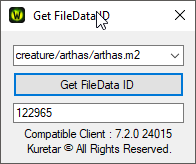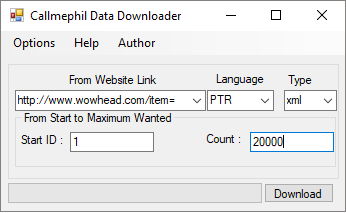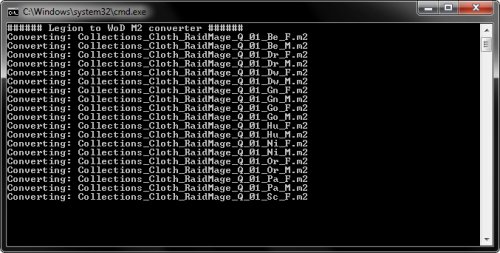Tools
95 files
-
Noggit Qt
By Adspartan
The currently premier map editor for World of Warcraft in version 3.3.5a
Noggit supports editing of terrain, water, doodad and map object spawning, vertex coloring and much more.
New in this release:
Updated UI (now using QT framework) Vertex manipulation tool Updated water editing tools Increased performance Integrated settings Official Twitter page (commit history and more)
6,151 downloads
Updated
-
CASCHost
By Смердокрыл
CASCHost allows you to build and host your own CAS container, which is needed to deploy patches to WoD, Legion, and BfA clients with their new file system.
Credits to @themystdown, Maku, @akspa420, and tspearman.
Latest version can also be found in the GitHub Repository
Installation and usage guide:
950 downloads
Updated
-
[CASCHost] Patched WoW.exe
By Смердокрыл
Using CASCHost to add custom game files in WoD, Legion, and BfA requires a WoW.exe patched to connect to your own CDN instead of Blizzard's.
If you are running your server and client on the same machine, you can use one of these executables. They have been patched to connect to http://localhost:5100/, which is the standard setting in CASCHost.
To be used with
Instructions on how to patch an executable yourself can be found here:
552 downloads
Updated
-
[CASCHost] .build.info
By Смердокрыл
Here I will be uploading the various versions of .build.info files, which are needed for the WoW client to download itself, and also for CASCHost.
590 downloads
Updated
-
010 Editor
By Смердокрыл
World's best HEX editor, needed for many modding-related tasks such as M2 editing and WoW.exe patching.
Installation:
Download the appropriate installer and the Keygen archive. Install 010 Editor. Acquire a registration key from one of the key generators provided. Open 010 Editor Go to Tools - Register, and use the key. Go to Tools - Options, and untick 'Check for Updates/News'. Go to Templates - Template Repository - Status, and untick 'Check for Updates'.1,310 downloads
Updated
-
MyDBCEditor
By Смердокрыл
A powerful tool for editing DBC and CSV files and convert between the two formats. Supports all DBC-using expansions (Vanilla to Mists of Pandaria).
Made by Smartwork.
2,545 downloads
Updated
-
Ladik's MPQ Editor
By Смердокрыл
The ultimate tool for MPQ archives by Ladislav Zezula. Features:
Direct execution, Extraction, Renaming, Deletion of files in existing MPQ archives
Creation of empty MPQ archives Building an MPQ archive from a directory File compression Blizzard games supported:
Diablo I, II, III Warcraft II and III Starcraft I and II World of Warcraft Vanilla to Mists of Pandaria1,170 downloads
Updated
-
WDBX Editor
By barncastle
A project I started initially to learn how DBC files worked that eventually turned into this and thought it was worth a share.
This editor has full support for reading and saving all release versions of DBC, DB2, WDB and ADB. This does include support for Legion DB2 and ADB files and works with all variants (header flags) of these.
Like the other editors I’ve used a definition based system whereby definitions tell the editor how to interpret each file’s columns - this is a lot more reliable than guessing column types but does mean the definitions must be maintained. So far, I've mapped almost all expansions with MoP being ~50% complete and everything else being 99%+ (excluding column names).
Source can be found here.
Features:
Full support of release versions of DBC, DB2, WDB and ADB (WCH3 and WCH4 are not supported as I deem them depreciated) Can be set as the default file association Opening and having open multiple files regardless of type and build Open DBC/DB2 files from both MPQ archives and CASC directories Save single (to file) and save all (to folder) Standard CRUD operations as well as go to, copy row, paste row, undo and redo Hide, show and sort columns A relatively powerful column filter system (similar to boolean search) Displaying and editing columns in hex (numeric columns only) Exporting to a SQL database, SQL file, CSV file and MPQ archives Importing from a SQL database and a CSV file An Excel style Find and Replace Shortcuts for common tasks using common shortcut key combinations A help file to try and cover off some of the pitfalls and caveats of the program (needs some work) Tools:
Definition editor for maintaining the definitions WotLK Item Import to remove the dreaded red question mark from custom items WDB5 Parser which is an attempt to automatically parse the structure of WDB5 files Things to Note:
You need .Net 4.6.1 installed (download) Importing gives you the option to import; new rows, changed and new rows and to override all data Exporting to MPQ allows you to append to an existing archive or to create a new one Currently any SQL import must have identical columns to the file’s definition Legion ADB files MUST have the DB2 counterpart open before as required information is stored in the DB2 file. The program will prioritise DB2 if DB2 and ADB are opened at the same time The WDB5 Parser works surprisingly well thanks to the new field structure data however it does trip up on inline strings so definitions may need to be validated manually Undo, redo and copy data history are lost when changing the current file Everything is stored in memory so if your PC is ancient the program will crash attempting to read hundreds of files at once! Credits go to Ladislav Zezula for the awesome StormLib and thanks to all those that contribute to the WoWDev wiki. I’ve also patched the definitions together for various sources across the internet, there are too many to name, but thanks to all.
3,387 downloads
Updated
-
Updated
-
[TrinityCore] Application Safe Web Connection
By Aramiel
Made this application for people to use as example of how to do safe mysql connection without writting mysql info details into your "featured launcher".
This is simple because the database info is handled in 2 php files on your webserver for example I have:
htdocs/appconnect/index.php htdocs/appconnect/database.php
The client application only reads the result returned by index.php where in my example the link contains parameters such as:
"http://scenegaming.com/appconnect/index.php?username=admin&password=admin"
Source included in the DOWNLOAD BUTTON
32 downloads
Updated
-
M2Mod3 & M2Mod4
By ladiszlai
I uploaded these because I couldn't find them anywhere.
M2mod3 for wotlk
M2mod4 for cata
675 downloads
Submitted
-
ItemSync
By Amaroth
ItemSync is tool for keeping your Item.dbc up to date with your server's database. It can also insert items which are n DBC, but are missing in database, into database. This can come in very handy for mass-importing NPC-only items (like glaives for sentinels and so on) into database, so players can use them as well.
For tutorial how to use this tool, compatibility and other useful info, check README in repository.
Repo: https://github.com/Amaroth/ItemSync2
Credits:
Barncastle (and people who helped him) - for WDBXLib for DBC/DB2 and code revision&suggestions. Kaev for some small yet very useful tips about WPF. Смердокрыл for DO STUFF(tm) button suggestion.287 downloads
Updated
-
GobDisplayGenerator
By Amaroth
Version 2.0 is under development at the moment. Repo: https://github.com/Amaroth/GobGenerator2
Upcoming features:
Change UI to WPF Provide configuration options via XML (thus extending compatibility) Direct DBC editing (without need of conversions to CSV) Include features ensuring avoidance of duplicate display and gameobject creation Extend possibilities of choosing what gets generated and what not
Video tutorial:
Yet another little tool from me. This one creates gamobject displayIDs and template gameobjects out of listfile, which means that it can create thousands of gameobjects in a few seconds - great for projects making their custom models and retro-porting them from newer expansions. Listfile can be anything containing full paths to files separated by line breaks. It creates gameobjects only for M2 and WMO files, others are ignored. Tool also generates template gameobjects with their model names as names (and optional prefix/postfix), which means that generated models are easily recognisible and that when you find nice-looking model in WMV and want to use it for spawn or for creating some gameobject you need, you can find that gameobject's template generated version just by typing its name into lookup command. This makes this tool viable even for usage on models which already are in WotLK client, as it makes life of spawners much, much easier.
- Generate your GameobjectDisplayInfo's CSV file and put it into directory where GobGenerator is.
- Get or create a listfile. The easiest way of doing so is simply creating an MPQ with all models you want to have gameobjects made of and just extracting its listfile. Note that you can also use listfiles of blizzlike MPQs, if you want to generate gameobjects for all blizzlike models as well.
- Open GobGenerator. Select input listfile (you can also type into model path field, which makes using larger number of listfiles with similiar names in the same path very easy).
- Fill in your database credentials. You may want to test a connection before proceeding.
- Start displayID is being taken from your GameobjectDisplayInfo.dbc (its 1 higher than the highest ID found in DBC). If you happen to see value 1 here, something is really wrong and check if your CSV is OK and in GobGenerator's directory.
- Start entry is by default 400000 and I'd suggest you to keep it that way. There are some gobs on 300000+ entries in blizzlike TC2 DB, thats why I've used 400000. Final entry of generated gameobject will be start entry + gob's displayID. This means that gob with displayID 96835 will have entry 496835 - and that can be sometimes very handy.
- Fill in prefixes and postfixes of gob names. Don't forget to add space behind prefix and in front of postfix, if you want to have it there. Gob's name will be prefix + its model name + postfix. So, if you choose "[Gen] " as prefix and " [DO NOT EDIT]" as postfix, result gob name might be something like "[Gen] mymodel.m2 [DO NOT EDIT]".
- By default INSERT queries are being used, which means that if any gameobject entry is already taken in DB, it will result in error. You can choose REPLACE, which will overwrite whatever might be on entries where gameobjects are to be put.
- Done, click on generate. If you have multiple listfiles, just select the 2nd one and click on generate again and so on.
- If anything goes wrong while SQL queries are being executed, those which weren't successful are being held in a backup file. There is also a file which keeps all possible SQL errors.
Thats all, C# src is, as always, included, and DBC to CSV convertor DBCUtil I use for this kind of quick tasks as well. If you happen to find any critical bug, let me know, but I don't really have a spare time to make source nicer or something like that, so report really only issues with functionality itself.
183 downloads
Updated
-
NPCDisplayGenerator
By Amaroth
Version 2.0 is under development at the moment. Repo: https://github.com/Amaroth/NPCGenerator2
Upcoming features:
Change UI to WPF Provide configuration options via XML (thus extending compatibility) Direct DBC editing (without need of conversions to CSV) Include support of items held in hand
A tool for generating CreatureDisplayInfo.dbc, CreatureDisplayInfoExtra.dbc and optionally creature_model_info and creature_template data for a character created in WMV.
How to use:
- Convert your up to date CreatureDisplayInfo.dbc and CreatureDisplayInfoExtra.dbc to CSVs and place them into the folder with this tool.
- Open a WMV. Create your character, and save it as .chr file (F7 hotkey). Also save its texture (by using File>Export Model>X3D... option you'll get texture you want and some mess you can delete). Repeat this step for each character you want to create creature displayID for.
- Open an NPCGenerator. Fill database connection credentials (you need to do so even if you turn off creature_model_info and creature_template generation, because NPCGenerator will need to get item display IDs from your database).
- Now just click on Select .chr file, select your .chr file. Click on Select texture, select your character's texture. Check if there's anything else in window you'd like to change (you'll probably find yourself using all other options with their default values). Click on Generate. Repeat for each character.
- ??
- Profit.
C# src is included. I'm opened to suggestions and feedback, however, I'm quite busy so I'll probably just fix critical bugs if you find any.
154 downloads
Updated
-
WoD+ character texture to WOTLK converter (Photoshop action)
By Inico
I made some Photoshop actions that automatically resize, move and crop the WoD/Legion/BfA character textures to make them work correctly in WOTLK. You can run them in a batch to convert multiple textures with just 1 click.
With this method you can retro-port almost every hd character model in a few minutes (you still need to modify the UV inside the M2 file but that's easy).
-The "Body texture" action automatically copies the face region, resizes and moves it to the lower left corner of the body texture. Then saves and closes the file.
-The "Face Texture" (upper and lower) action simply resizes and cuts the face files. You must duplicate each wod face texture and apply the upper action to to one of them and the lower action to the other (Wod only has 1 face texture file but wotlk has two, one for the upper half and other for the lower half).
-The facial hair action is similar to the face action. Also works for scalps. It cuts and resizes the texture but preserves transparency for facial hair textures (like beards or eyebrows).
-Tauren, Pandaren, Draenei and undead have some extra stuff (like tails, hooves, bones) where the head is supposed to be, so i made an action that cuts that region and saves it, so you can use it as an extra texture.
For batch conversion go to "file-> automate-> Batch...", choose the action and the folder you want and hit "OK".
Tested in Photoshop CS6. It should work in older versions, but i am not 100% sure.
Download:
Mediafire
Enjoy!
TIP: Character textures in Lich King MUST be in INDEXED format to work. Remember to index them if you use blpconverter (command: BLPConverter.exe /FBLP_PAL_A8 "file").
258 downloads
Updated
-
List_Root Text > SQL Converter
By Callmephil
Hey guys !
I'm here again with a new tool that i use to convert text file from list_root into SQL format.
example :
Input :
0000053183.all 404522913ab0414b25ec8f4c0d836fd1 sound/music/citymusic/darnassus/darnassus intro.mp3
Output :
INSERT INTO `FileDataComplete_Legion` VALUES (53183,"darnassus intro.mp3","sound/music/citymusic/darnassus/");
README : How to use ?
Place Listfile.txt / root (from casc) into tool folder.
Run the .bat file i provided.
Wait till finished you will see a file named Root_File.sql
Create a table Named : FileDataComplete_Legion in database (File_ID/Filename/Filepath)
Import Root_File.sql into the database.
You're done !
* This method is use full when you want to find/retro-port massive db2 > SQL lines.
Thanks for Roccus for compiling the list_root.exe and bloerwald for binaries
Thanks for bloerwald for the listfile.
https://github.com/bloerwald/LegionFiles
And obviously CASC Developpers !
Enjoy and let me know if it was use full for you too !
50 downloads
Updated
-
Easy BlpConverter (PAL_A8 Format)
By Callmephil
Easy BLPConverter share the similar idea of
But instead the Easy BLPConverter call directly the BLPConverter.exe program with argument which is faster. argument are parsed from given directory and sub-directory (it exclude cape because they appear green if you convert them. *optional).
Rename BLP :
Will rename all _.blp into .blp
Print Listfile :
Will print a suitable (casc) Listfile of given directory.
How to use :
BlpConverter Path : if you're not using given BLPConverter.exe please include his path and the .exe program
Blp Folder Path : Go into your folder and copy link > Paste it in the textbox
Press Convert Blp's Button wait to finish, then Run Rename BLP and you're done.
hopefully this will save you some extra time enjoy.
195 downloads
Submitted
-
WDBXLib
By barncastle
After a suggestion from Amaroth; I built this library to give other developers the core reading and saving functionality from WDBX Editor. This means that this library has full support for reading and saving all release versions of DBC, DB2, WDB and ADB.
Just like WDBX Editor the reader requires a definition to load files correctly. I've moved to a class based decorator system as this is more intuitive. Included in this release is a separate library (WDBXLib.Defintions) with all the definitions that come with WDBX Editor - I've purposely separated these out as to provide more flexibility and to separate concerns.
This library targets Microsoft .NET Framework 4.6.1. Source code and full examples can be found here.
Usage:
Below is an example of a definition and using it to read and write to a file.
[DBTable(Expansion.WotLK)] //Defines the build number public class CharacterFacialHairStyles { [DBKey(AutoGenerated: true)] //Defines the Id column public int Id { get; set; } public int RaceId { get; set; } public int GenderId { get; set; } public int VariationId { get; set; } [DBField(ArraySize: 5)] //Defines the array size public int[] GeoSetId { get; set; } } //Reading, editing and writing a DB file with the above definition var entry = DBReader.Read<CharacterFacialHairStyles>(@"TestFiles\CharacterFacialHairStyles.dbc"); entry.Rows[0].RaceId = 6; //Update RaceId for the first row DBReader.Write(entry, @"TestFiles\CharacterFacialHairStyles.dbc"); Rows:
The DBEntry rows are contained in a special collection class. Using the provided methods the Ids are automatically adjusted accordingly. However if you edit the Ids from the collection directly the Ids will need to be manually maintained, if duplicates are found the library will throw an exception on save.
Included are a few additional methods and properties not found in a standard list.
NextKey: returns the next Id available HasDuplicateKeys: returns a boolean indicating if any Id is used more than once FindByKey: returns an object by Id RemoveByKey: removes an object by Id LocalizedString:
DBC file's localization was handled by a string array followed by a mask. Included is a special LocalizedString class designed for this purpose. It has the following properties:
Locale: The value for that specific DBC's language (readonly) Values: A string array of all locales Mask: The mask value this[TextWowEnum locale]: An indexer that gets/sets the value for a specific language WCH5+ (ADB files):
ADB files don't contain the structural information to be loaded directly so require loading the header information from the associated DB2 file first. To cater for this a ReadHeader function is exposed in the DBReader class which is then feed into the Read function. For example:
var counterpart = DBReader.ReadHeader(@"TestFiles\ArtifactPowerRank.db2"); var entry = DBReader.Read<ArtifactPowerRank>(@"TestFiles\ArtifactPowerRank.adb", counterpart);
43 downloads
Updated
-
WoW Alpha MDX -> OBJ Converter/Viewer
By Ghaster
An old WoW Alpha MDX Converter/Viewer to OBJ Converter.
It converts all WoW Alpha mdx files into OBJ files with mesh and uvmaps preserved. No weights, animations or particles!!!
The UV-Map need to be mirrored at Y-axis to be correct.
Made by DaishiOfDeath, i'm just reuploading it here since the converter has nearly disappeared from the internet.
444 downloads
Submitted
-
Submitted
-
LazyWorker - Generator
By Callmephil
Hello ! i'm currently working on a generator to make life easier. for 3.3.5a
This is an extended work for the retrolution project.
you can join the Retrolution on our main thread http://www.ac-web.org/forums/showthread.php?226933-Upcoming-New-Wotlk-Client&p=2267680#post2267680
V2.0.0 Is Out.
Features :
Mount Generator. + Item Creator + ItemDisplayInfo Icon
Pet Generator. + Item Creator + ItemDisplayInfo Icon
Extended Cost Generator.
Gem Generator. + SQL
Title Generator.
Creature & Model DBC. (V.1)
SpellIcon Generator. (By checking Custom Icon).
Changes :
Bigger UI.
Bug Fixes.
Local Library.
Planned Work :
Tier Set Generator. Based on S8+ and T10+
Off Set Generator. Based on S8+ and T10+
Image :
Main Form :
Option Form :
C# Open Source Project :
https://github.com/callmephil/LazyWorker/tree/master
V2.0.0 Release :
https://github.com/callmephil/LazyWorker/releases
295 downloads
Updated
-
Get FileData ID
By Helnesis
This tool allows to find the FileDataID according to the path of the model.
It is still unstable but works. I foresee in the future a filter system by format.
Thank to Rangorn for this RootFile Reader
298 downloads
Submitted
-
Wowhead File Downloader
By Callmephil
This small program coded in c# allow you to download xml/html files from wowhead. you can download in any language.
for now item/spell/npc are added by default but you can put any desire url.
particularity of this program is that it download extremely fast files that you can parse later locally on your machine.
around 50000 files /min for 1GB speed.
around 1000 files/min for 10 MB speed.
(it's not 100 % exact since it's not constant)
plus it overpass client limitations in 9/10 of the time.
external Download link :
https://mega.nz/#!MwA3ABhB!en0k9SbgV...z3wAJypF0tgEYk
112 downloads
Submitted
-
Easy Login Screen
By Sardonyx
Hello.This is a REupload of the Login Screen maker created by Mordred back in 2014.This is his only and only his work and I am just reuploading because some ppl had problems downloading it from modcraft.
505 downloads
Submitted
-
Legion to Wotlk (or Wod) M2 Converter
By Inico
I made this script to convert multiple models from Legion to Wrath of the Lich King or Warlords of Draenor. Requires 010 editor.
The first script removes the unnecessary information before the M2 header and changes its version from 274 to 272 to make it work in WoD. The second one does the same but also runs Philip's converter on the M2 files to make them work in Wotlk.
How it works:
-Put the models you want to covert inside the folder called "Models".
-Run "Legion M2 to Wod/Wotlk.bat" and wait
This script can also read all the subfolders inside "models" and convert every M2 inside of them.
EXTERNAL LINK:
Legion to Wotlk
Legion to WoD
To make this script work there must be an entry for 010 editor in environment variables (this allows windows to launch 010 editor through the cmd window, otherwise it won't work):
-Right click on My computer -> properties -> advanced system settings -> environment variables -> Path
-Click edit
-Add your 010 editor directory to the list separated from the rest of the entries by a ";" (Example: ;C:\Program Files (x86)\010 Editor)
(Detailed guide on this video)
736 downloads
Updated
-
Download Statistics



![More information about "[CASCHost] Patched WoW.exe"](https://www.wowmodding.net/uploads/monthly_2018_11/wow_exe.thumb.png.1dbccdf926089107da287c258bcbc779.png)
![More information about "[CASCHost] .build.info"](https://www.wowmodding.net/uploads/monthly_2018_11/build_info.thumb.png.ee30e28cfb3e33db4cc031f1e81d95d7.png)