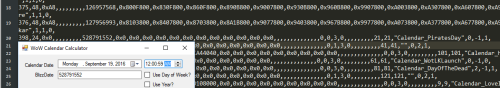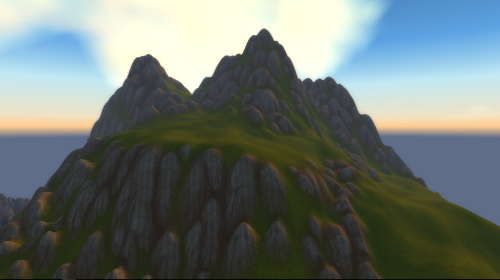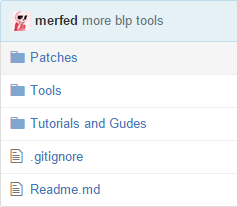Tools
95 files
-
Wow.exe 6.2.4:21355 without Lua&XML check
By luzifix
Hello,
i crack the Lua & XML protraction in 6.2.4:21355 32bit.
Have fun with it.
61 downloads
Updated
-
WoWMod Launcher
By Amaroth
About:
This Launcher's main purpouse is to be easy, fast and convenient to use for both players and admins. Players get their client updated by clicking on one buttons, and admins don't have to spam news with patch releases, links to new versions of patches and so on. Launcher is nearly fully configurable and src is included, so you can do basically whatever you want with it. You can also fully translate your Launcher to your native language (or correct any posible mistakes I made since english ins't my mature language :D). You can also create multiple versions with different languages - all this without actually changing a src. If you happen to need to change src anyway, its written in C# (WinForms) and hopefully not too messy or too badly documented for you.
Please note that this is the first version to ever be released (its actually a configurable remake of already released software, but... well). It is possible there are some unhandled exceptions or even bugs. I have been testing this tool for some time and there shouldn't be any real major issues, but one never really knows for sure. Keep a backup of your game client and don't set KeepBackups in config to 0 unless you are really confident this works correctly.
Launcher is capable of following things:
Deleting Cache folder. Removing (I use different word because optionally the most recent backups are being kept) outdated (or on web's filelist missing) MPQs in Data folder. Downloading any files specified in web's filelist into any specified local path in WoW's client folder. Unziping zipped folders (sadly, only zip is supported, rar, 7z and others not). Useful for AddOns. Dividing files into two categories - optional, and non-optional. User can choose which optional files are to be downloaded. All files can be organized into LinkedLists. If a file with a LinkedList is optional, it is an optional group. Player can either keep all files from an optional group, or none of them. Optional group can contain both files and zipped folder (AddOns). Self-updating, if a new version is released. Version system is based on one simple double-typed version number. Using different filelists. Which means you can have separated filelist (and files) for GMs/Devs and for players. Launcher also includes Changelog Browser (changelog entries have name, date, description and optionally a picture). There is also a Changelog Editor. To access it, you need to enter FTP login information. This serves for authentization of staff members, and also enables Launcher to upload edited changelog to FTP (so you don't have to put it there by hand). File downloading fully asynchronously, so users can browse changelog while files are being downloaded. Download speed, progress bar, percentage and stuff like that are being shown as well. Displaying of "hello image" which can for example be an image with some breaking news and stuff like that. How to configure:
Rename your Launcher to whatever you want. Something like MyProjectsLauncher. Create a folder on your web where web side files will be kept. You can divide multiple things into multiple paths, but I'd recommend you to just have everything at one place. I'll call this a web's root folder (root folder for launcher stuff, not for web as whole, hopefully you understand me). Your web's root folder must contain file with current Launcher's version (I use launcherversion.conf). This file must contain only one double-typed number with . as a separator. Version of Launcher I'm releasing here is 1.0. You can change your Launcher's version in Core/Config.cs. If Launcher finds that value in launcheversion file is higher that its version, it attempts to update itself. Your web's root folder also must contain a zip file with a Launcher, its LauncherConfig.conf and optionally with its LauncherIcon.ico. I've named it Launcher.zip, again, you can rename it. Your web's root folder also should contain changelog.xml. If it is empty or isn't found, a new one will be created when you'll try to create a changelong in Changelog Editor. Add a hello image (in my case hello.jpg) into your web's root folder. This image will be displayed in Launcher's main window and will most likely be used by you for displaying some breaking news. Add a realmlist.wtf file into web's root folder, if you want Launcher to change realmlist of players to your server. Also add the most important file for Launcher to your web's root folder: a filelist. I've called it filelist.conf. You can have multiple filelists on your web and release multiple Launcher versions which use different filelists. By using this technique you can release a Launcher for developers and a Launcher for players, which use different filelists and thus can download different files. Set your filelist. Follow examples in my filelist which you can find in an example web root folder I've added into this release. Read instructions very carefully, as filelist syntax should be strictly followed. Launcher can handle some fooled up entrys, but not all, and if filelist isn't succesfully readen (or if any files mentioned in it are missing/paths to those files in a filelist are incorrect), Launcher will simply refuse to update a game client. Open a ChangelogConfig.xml. You'll need to change all data in Paths element - make really sure that those paths are correct. By doing this you'll connect a Launcher to your website. Pay especially high attention to FTP path to a folder where changelog.xml is, what it should look lile- You may want to change something in Main element. Its not very likely, but take a look there. MainWindow element contains WindowName subelement. You'll most likely want to edit this. ChangelogEditor element contains DateFormat subelement. If you want to change this, DO SO BEFORE YOU CREATE A CHANGELOG. Otherwise you will end up with incompatible changelog and Launcher. The rest of ChangelogConfig.xml contains names for UI elements and various messages Launcher can output. Create your own icon in PNG format, google some online PNG to ICO converter. Done. Test if everything works correctly and release a Launcher. Launcher is to be put into WoW's root directory and thats pretty much all.
Making this application took really some time and effort, I had to learn a lot of things to make it work and plan to make more tools and apps for WoW development. If you really like my Launcher and want to give me at least something in return to support me back, my Paypal account is:
[email protected]
Its ofc up to you. Launcher is here for free, with source included. Do whatever you want with it. You may both keep using just my Launcher (and future releases, it runs on my project ad well, so I'll probably keep releasing bug fixes and so on) or create a new one based on this. I do realize that some parts of an app need improvement, let me know if you have any ideas or if you want to contribute to code of this public version.
Contact:
Skype: striker159753
Mail: [email protected]
Repo on GitHub:
https://github.com/Amaroth/WoWMod-Launcher
210 downloads
Updated
-
Alpha WoW Emulator
By barncastle
A project that I’ve worked on and off over the last 8 months, the original idea was to create a simple sandbox with basic networking for the original Alpha client (0.5.3) however, as per usual, it evolved and I’ve implemented (read: thrown together) the base of a few other systems. I’ve not worked on this for 3+ months so thought someone else might be interested in reviving this as I don't plan on continuing this project.
A quick disclaimer: this was never intended to be a commercial project and therefore it is the definition of spaghetti code! I wouldn’t recommend trying to use this for a public server or to even work on the code; just simply as a reference. If I were to redo this I’d use one of the vanilla cores as a base and work back from that.
Current status of features:
Chat and emotes Chat channels not implemented Items Trading No enchanting through the chat window Groups Group loot not implemented Quests No ScriptDev equivalent so scripted quests won't work Not all of the correct quest filters are applied Issue with displaying quest objective count Instance portals Instancing itself is not implemented Gameobjects Only spawning (chests are animated though!) NPCs Vendors, talent trainers, bankers and skill trainers are working to some degree Basic faction implementation Friend/Ignore List Talent “tree” Spell effects not implemented Spell casting Spell effects not implemented but cast animations and pre cast checks are Creatures Can melee combat Looting works but couldn’t figure out how looting worked in terms that tagging mobs wasn’t a feature, should everyone have access to the dead mob’s loot? Movement isn’t correct AI not implemented Basic faction implementation Leveling Correct talent and skill points being applied as well as the animation Some things to note:
I couldn’t find any reliable source to say if guilds even existed at this stage. The packets are there and the code is in the client but whether it was released I’m not sure so haven’t implemented it All settings are in the Globals.cs file including level cap I’ve used a Mangos 1.12.1 database as the backend so a lot of items/creatures/stats are wrong GM Commands include .additem <item number> .addskill <skillid> .setskill <skillid> <amount> <max amount> .kil .level <level> .money <copper amount> .setpower <amount> Saving is something I started working on but never really implemented The saving and database mechanic works around a custom ORM I built which is heavily reflection reliant Under the common project there is a file called structs.cs in the Constants folder. This is every struct I could extract from the client Username and password is in the wow.ses file inside the client directory; by default the server will create an account based on this information On my keyboard the '@' key brings up the client's debug console one very helpful command is "speed <amount>". The default being 6 and the max being ~50. Requirements:
.Net 4.6.1 MySQL Installation:
Client Download:
ISO direct link Rar direct link Server:
Extract the DBC files to a folder named “dbc” under the root directory MPQEdit works for this Unzip and run the SQL file in the Database.zip archive Inside the App.Config file is a MySQL connection string, change this to point to the above database If you’re running the compiled version the config is called WorldServer.exe.config Creature a shortcut to WoWClient.exe and add –uptodate to the end i.e. "E:\World of Warcraft Alpha 0.5.3\WoWClient.exe" –uptodate Continuation:
As I said before, I never intended to release this or use it for an actual server this was just a project to explore the Alpha further than the original sandboxes. However if a team decides to work on this I’ll be more than happy to lend a hand or offer what information I’ve sourced.
Source code can be found here: https://github.com/barncastle/Alpha-WoW
The download link is a compiled version with DBCs
213 downloads
Updated
-
Lightmapper
By Poisonleaf
Lightmapper is an easy tool to find the closest Light.dbc entry of an area within World of Warcraft.
291 downloads
Updated
-
[WiP]WoW DBC Editor (in CSV)
By dashker
So here you have a CSV and SQL.
SQL part is not done, first i want to add all the functionalities to edit a lot of dbc.
There are many things that i am implementing right now, so i need time i apreciate your comprehension
Done
CharBaseInfo CreatureDisplayInfo CreatureDisplayInfoExtra ToDo
ChrRaces ChrClasses CharStartOutfit Item ItemDisplayInfo ItemSet
How to use it:
Please, put it in a folder and create inside the folder another folder called "DBC" and put there all the csv files with the format: "DBCFile.dbc.csv" I plan to do more DBC but i need time, then i will do a MyQL Connector and do a Races Modifier and a Class modifier.
261 downloads
Updated
-
Multi-Launcher & Patcher
By Fractional
Multi-Client Launcher & Patcher A launcher that supports multiple-clients and servers as well as patching for custom servers.
Written in C# using Window Forms. Please report any issues that you might encounter.
Git repository: https://github.com/Freddan962/WoWLauncher
Core Features
Support for multiple client versions
Support for all locale versions
Live server reachability status
Automatic cache deletion
Automatic realmlist updating
Simplistic Server Adding
Patching for custom servers
Server admin suite for developers
Multiple custom servers in one client folder
Open-source
Showcase Video
https://youtu.be/bGrPI1xJYao
Any developer can add support for both the launcher and patcher using the simple server admin suite.
Once support has been added players can keep their client patched and up to date using only two buttons.
Please tell me what you think - I'd love to know!
How to add launcher & patcher support for your server:
217 downloads
Updated
-
PlayerBytes calculator
By Amaroth
Just a simple tool for calculating PlayerBytes and PlayerBytes2 in characters.characters table for WotLK TC2 database (may work with newer or different databases as well, but that needs to be tested). It may be usefull especially for projects where NPCs based on player looks or players based on NPC looks are being used. It is able to get:
Skin color Face Hair style Hair color Facial feature From PlayerBytes and PlayerBytes2, or it is also capable of doing exactly opposite - getting bytes from character display IDs.
The problem is that alghoritm which core uses for generating PlayerBytes seems to come up with sometimes different values (although they give the same IDs as my alghoritm when being converted back). That may possibly cause some bugs or issues, hopefully not, but I would like to point that out anyway. So, use this tool carefully and feel free to let me know about anything you find out or if it just works fine for you. Getting IDs from bytes should definitely work without any problems, getting bytes from IDs - use that carefully. Thats all.
85 downloads
Updated
-
Fix MFBO (stuck in the sky)
By megamoocow
If you do a ton of blizzard map edits and find yourself stuck in the sky this little tool i found will fix it. just drag the modified ADT's to the execute and it will fix the problem.
All credits to the creator who name slips me right now.
ENJOY
142 downloads
Updated
-
EntryCreator a C# version
By dashker
You want a new EntryCreator for CreatureDisplayInfoExtra.dbc
Here you have it
Initial version
Fully Working using a vector and getting values.
I need more information but yes for now it works
Source Code Available here
Source.rar
82 downloads
Updated
-
M2mod Redux
By Смердокрыл
Hey!
I needed M2mod Redux version 4.5 for the modeling tutorial, but it couldn't be found anywhere in the internet. Thankfully, I found the archive on my computer (since I never clean my downloads folder and it's like 65 GB now) and decided to upload for anyone who might need it.
All the credits go to Fr33m4n
1,842 downloads
Updated
-
Time Units Convertor
This is just little app that i made long ago but i used it a lot when i were doing spells back then and when i saw that Calendar Calculator i thought that someone may get use of this little handy one too
62 downloads
Submitted
-
WoW Blizztime Calculator
By xxValiumxx
This tool makes it really easy to edit/add datetimes in Holidays.dbc. I know it works for 3.3.5, unsure about other versions. some of the dates use the year, some don't. Some use the day of week, some don't.
150 downloads
Submitted
-
Bulk BLP Converter (PAL_A8 Format)
By scott07
When converting things such as Items from WOD to WOTLK, you will need to convert the BLP Files (textures) to the correct format so that the game reads it correctly.
This is a simple batch file script that will help convert all the BLPs in one quick sweep, its not perfect but its better than doing it all manually.
This tool is setup alongside this BLPConverter and you will also need Ant Renamer Portable
How to use :
1. Extract the ZIP Folder (should be able to put it anywhere)
2.Place all BLP files you want to convert into the "ProjectFiles" folders
3.Run "BLPConverter.bat" and wait for completion
4.Do a search in the ProjectFiles folder for ".blp"
5.Select all of the .blp files that do not finish with "_.blp" and delete them
TIP : You want to delete the set of BLPs which have the earlier modified date, it should be obvious
6.Run Ant Renamer Portable and click add folder and select your "ProjectFiles" folder
7.Go onto the "Actions" menu, and then click on "String Replacement"
Search for : "_.blp"
Replace by: ".blp"
8. You are done.
I thought I would share this tool as it made it way easier to convert BLPs in bulk, i know that the rename method could be made in the bat file itself, but i do not have the time to work that out at the moment.
362 downloads
Submitted
-
OBJ to ADT injector by Skarn&Koward
By Koward
Hi !
This tool takes the height coordinates of a .OBJ file and puts them into the .ADT file of the same name. Launch "run.bat" to convert all files in directory.
Skarn made the original script & logic and I coded it in Java due to limitations of 010 editor scripting.
593 downloads
Updated
-
FractalWoW by Morfium
By Supora
So this tool actually create new adt files from your heightmap image. I'd recommend to use images with scale like (256*adt count in a row)+1 f.e.: if we have 1 adt then picture size will be 257, if we have 2x2 adts then image size will be 513 etc etc. But you must understand that firstly you need to get your image in regular size and then just increase canvas size in photoshop for 1 pixel. BTW this tool can have bugs with creating adts below 20_20 at the grid. I didn't get any messages from author till september and author wasn't online till november so I can't ask him about anything.
Your image must be named as image.png and it must be placed in the same directory as FractalWoW
127 downloads
Updated
-
DB2/DBC <-> CSV convert
By luzifix
DB2/DBC <-> CSV convert
INFO:
The latest version of the tool, visit: http://modcraft.superparanoid.de/viewtopic.php?f=59&t=10057
Requirements
The converter requires NET Framework 3.5
How to use
Before you can convert a db2 or dbc to csv, you most be sure you have a map for it. the maps you found in the map.xml file.
If you have a map for your db2/dbc, you most only drag the db2/dbc over the dbconverter.exe and its work.
Allow DataTyps: uint8, int8, uint16, int16, uint32, int32, string/char/std::string, float/single, double
Contributing
Cromon KroniX1,432 downloads
Updated
-
Merfed's WoW Modding Repository
By Skarn
I have recently came across a really useful resource created by merfed. Basically it contains almost all the tools that exist in WoW modding scene so far, so you can quickly get them. There are also a bunch of various tutorials and guides there.
The description by merfed:
863 downloads
Submitted
-
Cracked exe for Cataclysm
By Elrena
This is a cracked Wow.exe for client version 4.3.4 which allows you to add custom MPQ archives.
459 downloads
Updated
-
Patched 6.2.3 for xml/lua
World of warcraft retail client modded to load custom files from the root folder.
It has also been patched to connect to custom servers and allow xml/lua modification.
106 downloads
Updated
-
Wow.exe removed for 2.4.3
By Namok
Hi guys ! here is my own Wow.exe GluesXML and FrameXML are removed, thank to Alastor who gave me some explanation/informations and, enjoy
215 downloads
Submitted
-
Download Statistics

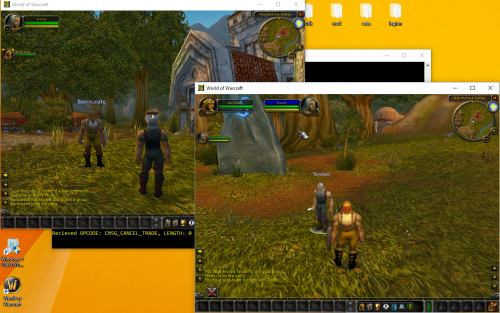
![More information about "[WiP]WoW DBC Editor (in CSV)"](https://www.wowmodding.net/uploads/monthly_2016_07/wowcsvscreen.thumb.jpg.345ad4dd85a151928d75d88728bc9016.jpg)