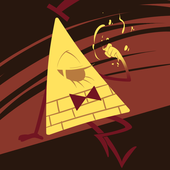-
Posts
0 -
Joined
-
Last visited
Content Type
Profiles
Forums
Servers
Downloads
Gallery
Everything posted by Bhalandros
-
I have noticed while doing some hex editing that Battle for Azeroth made some changes to the formatting in WMO model files. I am currently making a patch to remove objects that are baked into these WMO files, such as tables, food and whatnot on the garrison inn, and magic items on the garrison mage tower. I have been using a guide from someone who did this before me, but they seem to have stopped logging on; however the guide follows the steps for the Legion format. I found a workaround to this by using the Legion version of the files which the BFA client can still read just fine; however this workaround no longer functions when the WMO file in question was not present in Legion. I would need help with one of two things; learning how to do what I've been doing on the new BFA formatting or downporting the BFA WMO file into the Legion format; either would be fine. Thanks in advance.
-
Edit: Nevermind. I restarted, it works now. Computer soft locked, it didn't let me move any files. Probably had something to do with that.
-
Went into the wow import py file. I see there are wow_props all around, but I don't know which things to delete.
-
Hey. I've been trying to down-port Warlords of Draenor garrison buildings to Wrath of the Lich King, and I guessed I could just replace the wmo with an updated model. (The old house becomes the new house, for example). Of course, the first thing I noticed is that I have no way of editing a wmo, only m2 files with m2mod. My question is simple; would I be able to override the house wmo with the new one? Thanks in advance.
-
-
Not really an issue, but still I do not know how to get the number that points to a a file. It would be really neat to make new skins.
-
Shows up eventually if I hit randomize. It lets me create the character, but I still can't select it properly from the menu. It... works, I guess. I can do it from the database. I'll go to sleep now, it's getting late for me. Thanks for all the help!
-
I see the mistake. I didn't erase the second column. I'll try now.
-
I think I did what I was supposed to, but doesn't seem to work. I'll continue tomorrow, thanks for your help.
-
So you needed the face thing for the mannequin skin only? So say, I want to do the Man'ari skins, I just have to find the skin ID, yes? Also, I have that mannequin skin without problems, it's one of the ones that came when I changed every flag to 0x1. Weird.
-
Alright, so just put them at a higher m_id than any other, yes? Also, how does one get that number? ( 349423 ) and will this only work with that specific skin?
-
Say... What should I put in the m_id and those first columns?
-
I mean, as in how would I get the ID of the specific skin that's giving problems.
-
Where would I get the skin ID?
-
Oh boy.
-
Maybe it's missing the face files and just not showing up on the skin selection because of that? The skin does appear when you click randomize a couple of times. Have you had this problem?
-
Well now. Thank you very much! It works perfectly... And now to see this cascexplorer stuff. Thanks! EDIT: Although... There are some skins missing, like the man'ari skins on the draenei... They show up on the hair and the body, but not on the face when clicking randomize. Same goes with human necromancer skin. It shows up in the body, but not in the face. Any idea why this happens?
-
When Importing from SQL it becomes a single blank row. Edit: Also it crashes when trying to close it.
-
Cool. So... Any way to mass change the whole collumn or should I just go put up a keyboard pressing bot again?
-
What are flags 0x19? Just wondering.
-
Nope. In fact, I changed every single flag to 0x1, both demon hunters and death knights are devoid of any sort of character customization. They all revert into skin, face, hair style, hair color and facial hair number 00, and the server won't even let you log in, due to you having a non-permitted appearance value. Edit: Also, think that Death Knights can't actually use normal skins. They are different skins, even then. They have blue eyes below, even if you take out the deathknightglow.blp. Actually no, they use a different face. But still, death knights have no character customization, NOTHING pops up on their character customization screen, no options, no nothing, you can change their gender but nothing else. The buttons for skin color, etc are gone. Same with demon hunters. Edit 2: I have thought about just copying every single row and putting them for death knights only, and copying it again for demon hunters only... but as I said, copying rows with WDBX Editor is extremely tedious, even for like 10 rows, never mind almost 30k rows... twice.
-
If I'm understanding correctly, that would leave the demon hunter with just the demon hunter specific skins... I don't really want that. What I need is the flag number, so I can put both flag 0x1 and the demon hunter flag, so they are avaliable on both. But I guess no one has it? Edit: Also, copying whole rows with WDBX Editor is very slow.
-
If you're really desperate... LogMeIn Hamachi is AN option. Not the best for many people, but if it's a small number... The IP doesn't change, if that's the only problem.
-
Yo. So I've been trying to enable all skins in the character creation screen, and I've succeeded... mostly. Although I have enabled these skins for normal characters, because I didn't think of it, death knights and demon hunters have been effectively disabled; because I disabled their customization options. I did this by changing the whole flag collumn to 0x1, which according to this means it can be used directly from the character creation screen. It works, and I can easily fix the death knight issue, because according to the same page, the flag for death knight skins is 0x4. The problem is; demon hunter flag is not listed, and it doesn't look like it's the obvious 0x16. So my question is; anyone figured out what their flag is? According to the same guide, on the collumn GeneralTypes, if it is 11, they are demon hunter tattoos. These rows have the flag 0x21. I still do not know what combination of flags is this. If anyone is interested, I'm more than willing to share the file once it's completed (and if someone is interested in the unfinished ultra-buggy version, well, I can't turn that down either) (Also, by putting the entire column of Flag to 0x1 makes horns, blindfolds and tattoos completely functional on any elf... except demon hunters and death knights. So if there is a way to keep that... Well now.) Oh, and on a side note, now that this fine fellow is gone, where the file paths at? Peace