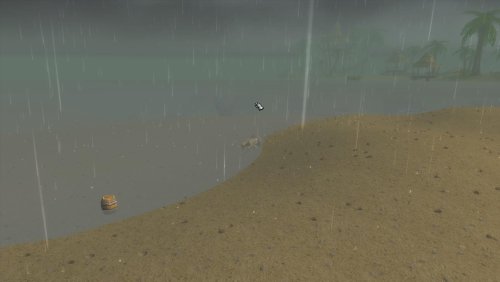-
Posts
0 -
Joined
-
Last visited
Content Type
Profiles
Forums
Servers
Downloads
Gallery
Everything posted by Uthil
-
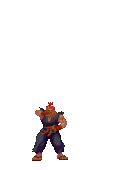
[RELEASE] [WotLk] Creature Models for Wotlk. [Author Finsternis]
Uthil replied to warfoll02's topic in Retro-Porting
Both mods (Creature and Tileset) arent accessible anymore. Modcraft seems to be down for like 2 months now. You should consider create a project page here and reupload them here FInsternis -
Isn't like Mana a category in the DBC file ? Maybe you might need a new category created like focus and assign that too the class/classes. Not sure If im correct here since I haven't been messing around with CharClasses.dbc , just throwing an idea on the table.
-
-
-
Yes, I dont have installed and didnt want to start downloading 40Gb+ only for a folder. If the folder isnt big enough someone could extract it and upload it to a free space and provide a link. If not then I'll have to go through the process waiting the retail download again in order to have access to that folder.
-
Also did that too, I mean I went to tomruss github and got latest version from there, just in case, and Bloeward's latest list file also from Github but again same issue. Not sure whats going on to be honest. Going to give it a try again but I believe it will fail again. Edit: Also WMV in order to work it requires the game to be installed in order to read and get what it needs to lad correct the model. Its not stand alone afaik, correct me if wrong here.
-
Hello people, I would like to ask if it is possible someone provide a download link with an early version of the [Item] folder of BfA since I haven't an installed version of retail game at the moment available. Thanks in advance.
-
That requires a full edit of the new maghar model, plus testing it, with vanilla client. Unfortunately don't have free time anymore due to RL stuff.
-
Yeah I'm aware of that, though didnt have time to start experimenting with it. Thanks .
-
Well for the Undead UI that's another resolution that you could follow. Now, for Spirit healers never had issues before, dont know why you have such issue but anyway you choose the alternative solution. Have fun.
-
Unfortunately don't know why those beams appear on newer cards honestly, for my end which has an old VGA (Ati HD6770) it works like charm with no issues. For the 1st picture I cant understand exactly what you trying to show me there, but if you refer to the Orc Boss then I can only say that it might be something wrong server side, on my side it was presented normally. For the second picture I don't see an issue, the crab model was working normally since BETA version of the mod, and for the 3rd I can say that something has to do with the positioning of the helmet models for the new character models from WoD, which was made by Balsh. I believe that isn't so visually bad, just remember that we tried and did our best in order to make those models coop/work with the vanilla game version, referring to Balsh, Me and Leeviathan.
-
Hey thanks, for reporting those. For those beams I have already give an option that might work for you, check on project comments what video options you need to enable. Now for this texture, in order to fix this you will need to edit and rename and will work. In order, to do that you will need an MPQ editor, edit the mod file and navigate to Creature\Hyena folder and rename the HyenaSkinOarange.blp to HyenaSkinOarnge.blp and then exit the file. Launch the game and it will be ok.
-
Well issue was solved, was archive issue. I repack it and worked fine. Thanks for assisting lads.
-
Ok, but cant get it, Glue/Frame xml is it point maybe to Taurens UI or the WoW.exe mess with it? I downport the new UI versions from WoD. All was working ok with the exception of Tauren which has two small glitches in there. The fire that lights the small street lamp isnt scaled correct and its like burning outside the lamp and the small windmill, lets call it, on the left side of the character screen which has rotation kinda messed up. Thanks by the way for the info wungasaurus. P.s: Is it possible the MPQ to create such issue?
-
Also in case that anyone wants to have a look below the error file and the exe file. DUMP&Error.zip
-
To cover both, it is the HD version of the models, I dont use custom items and DBC's, client side only, are checked. Im going to extract them and create a new mpq. Last time that I had a similar effect it was from the MPQ, even files was showing normally for some reason when I created a fresh one issue disappear. Thanks for this info. I'll test and see.
-
So, I'm working on my mod last patch, which is almost ready, and for some weird reason client crash when I'm trying to pick a tauren character from login screen. Issue appears randomly and not so often. Anyone can give me a clue what might be the issue here in order to resolve it? Patch file capacity at the moment is 1.11Gb when the previous one was 560Mb. Not sure if game crashes due to memory issues, 4Gb patched exe file, or cause something else is causing it. Any help is appreciated. Below the errors:
-
No time to work again char models from the beginning unfortuntately.
-
Ok, where I can delete those references. Can you be more detailed in that please. Thanks for this info by the way.
-
Well I havent evert removed the 8 bytes from the .anim files but the issue appeared first time in Legion 7.2 patch, were the changes appear. Wungasaurus Im not going to try much, since Im downporting to vanilla not sure if all things will work as intended on LK version, plus we dont have much info about vanilla models as we do on WotLK. Now, since weapon is in good position in hands but appear weird in char back well it is as it is, no worries. In the end I might delete the weapon replacement tho thanks for the info.
-
Thanks for the info, from what I see seems that I might not be able to change that. Judging also from some other polearms that I find on WoWhead seems that the position might be correct since the weapon is held correct on character arms. Anyway, I have stepped on another small issue. Some BfA models doesnt animate on stand. They look like petrified and some also the move animation seems broken, when you start the models starts the animation but after a short time it stays freezed even if you move and tehn again it starts moving. Is it also possible to make a fix or I might have to drop those models.
-
I already tried and changed attachment 0 since i thought that the other 4 has to do something when holding the weapon but nothing happen.
-
The weapon appears normally when in hand. Only when you sheath it appears like that. I havent test it on another character model though I believe that would have the same effect since I located an older weapon polearm weapon on wowhead and from the screenshot it shows it on the same spot as the new one appears now. I guess my case must be your 3rd option wungasaurus.