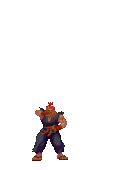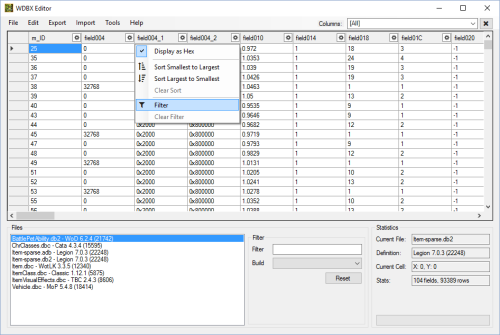-
Posts
0 -
Joined
-
Last visited
Content Type
Profiles
Forums
Servers
Downloads
Gallery
Everything posted by Uthil
-
False alarm, unfortunately issue isn't solved, still client crash. Error messages below : Any has an idea what might causing it ? Thanks in advance.
-
Issue is solved. I had forgot to change the value from column four when changing the file version.
-
Yeah, I'm retroporting on vanilla. Crash happens when I login in game. Usually I don't change any DBC since I'm replacing directly the model by using the default name from vanilla. The difference is that you need capital extensions, since i notice different behavior from the client. If you click also on the spoiler button I have added the file generated after client crash.
-
Hey folks, the past few days I've step into this small issue. Seems that might something have been changed on the legion new patch models. I'm trying to convert Troglodyte new model and Yeti new model though i get this error. No clue what might causing it. I edit also troglodyte model on Blender and tried to lower its triangle, you know just in case, though issue persists. Any thoughts ? Thanks in advance.
-
Thanks for the info, I'll check it out and definitely I'll add them on the last patch I'm working at the moment. There gonna be a few additions and some changes on the last patch. Soon I'll post info.
-
The specific one no. Yes, I'm aware that kowards tool has those effects, tho before 7.1 patch didn't have many issues. I'll try test it this weekend, usually, im using Phillips tool for WotLK ports and usually all work fine.
-
I didnt add them in blender, its like that after converting them to vanilla unfortunately.
-
Did that on both .SKIN files, since i found records in SKIN00 & SKIN01 but didnt work. Tho i changed only "d4" value and issue remains, black models. I changed also as roccus suggests unit16 renderFlags from 0 to 2 but again didnt work. I combined both suggestions, d4 value unit16 value again same issue. Since not much free time, ill post again when i make more attempts. Any other suggestions that might help.
-
Hey folks, when im converting OrcSkeleton model from legion it ends in game black. Now i remember that i have read somewhere here that usually can be solved by tweaking the renderflags of the model. I checked both .m2 files and .skin00 but really cant get why its not changed. I making the changes before convertion tho. This the .m2 renderflags section : So any idea what i need to change ? I have tried changing the RenderFlag[1] to Opaque and None but didnt work. I checked also .SKIN00 for that reason but not sure to what to change, since the value was already 0. So any ideas how i can overpass this guys ?! I quick did many attempts but not results on that.
-
This is really someting out of mind. Amazing on how it behaves under UE4. Great job mate, i would love if in a possible way could happen WoW been recreated under UE4. The feeling is much different looking those videos. Try to re-create if you can a classic wow dungeon, i.e DM east, which is kinda small, since lightning effects are different, you have shadows, corridors etc.
-
I think same thing as Farrarie said, and if remember correct i had come across to a similar post in modcraft and it was suggested to enter it in blender and rotate it. I think was alastor that had something, but now most of his videos/pictures links are down. Pretty sad for that to be honest.
-
You will need kowards tool, you might need also a hex editor, an image editor (i.e photoshop) a dbc editor and of course an mpq editor.
-
Depends what you are trying to do, there are many tools that i use/switch/test. I use Blender i.e but as also some dbc editing tools, photo editing tool etc etc. As i said depend what you trying to do.
-
Paused this period since im kinda hands full from work, plus working some last updates on main mod before i return to armors.
-
Thanks for those suggestions , will be under consideration. As for those mounts and etc go check the 1.2 version. As for the time takes a skeleton to stay i think its server side not client.
-
-
Yup but bare in mind there are only 2 variations. warnightsabermount.7z
-
Yes i still have the original textures. Yeah they are 512x512 DXT5, 8bit, 1024b . siberiantiger.7z
-
I can investigate it since i checked directly from WoD. And also in WoD some old spells turned out poor instead be enhanced as it was. Ill have a look on TBC too and WotLK to compare effects. Thaks for the tip.
- 4 replies
-
- improved
- spell animations
-
(and 2 more)
Tagged with:
-
Yeah, im looking at it since beta, when that guy made them for me. Not sure if something from the model or the textures. My problem is to find some free time to mess more with some "bugs". So on some of my free time im trying to update, fix what ever i can.
-
If you want to keep the old models i can pm you what you can delete so the old ones will be back. At work at the moment and kinda hands full from it. So ill pm you when i get back home. Not sure tho if the Legion spell can fully ported, mine are from WoD and had cancel many since they didnt work. Tho not sure if i did something wrong even if verify them before i add them. Some people here have far knowledge than me might help. I have seen that already an attempt made for WotLK clients, which far more doable to happen. Not sure if with some corrections can be down-ported to vanilla.
- 4 replies
-
- improved
- spell animations
-
(and 2 more)
Tagged with:
-
Yup it is, unfortunately npc weapons are server side. Im aware about nagas and i tried to fixed them but didnt succeed. Now not sure about those broodli gs axe bug. You can try ask them.
-
Welcome and good luck
-
Good idea, i didn't thought it in first place.