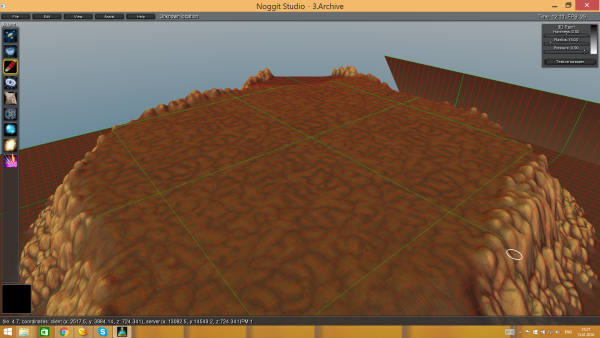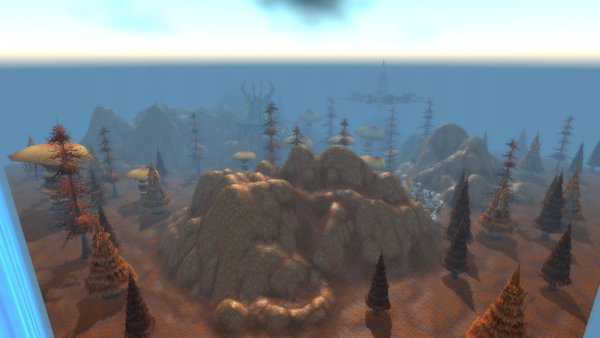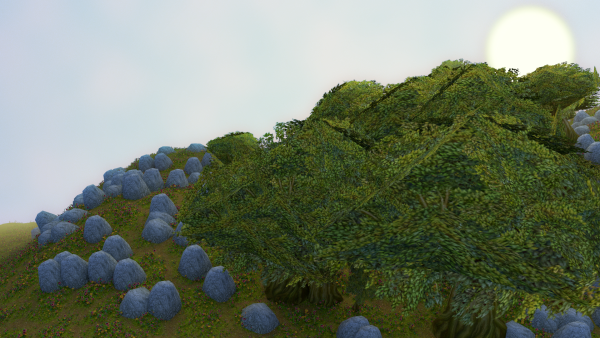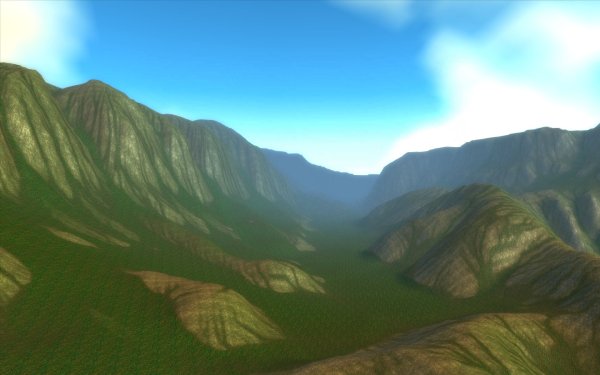-
Posts
47 -
Joined
-
Last visited
Content Type
Profiles
Forums
Servers
Downloads
Gallery
Everything posted by Supora
-
firstly I've making alphamaps for rocks, then making basic heightmap fo this alphamap contours, then add second heightmap for rock which is made from alphamaps by bluring it. Combine all those heighmaps in blender and then baking displacement from one mesh to plane and get final image. Then get adt files with FractalWoW, fix normals in noggit, add texture layers here, then inject alphamaps with FuTa.
-
-
From the album: Does it looks like a stuff built in noggit?
Another point of view. Added some doodads. -
From the album: Does it looks like a stuff built in noggit?
made this in somthing like 5 hours. 4x4 adt files base for island which may be used as openPvP area or smth like this. -
-
Version 1.0.0
127 downloads
So this tool actually create new adt files from your heightmap image. I'd recommend to use images with scale like (256*adt count in a row)+1 f.e.: if we have 1 adt then picture size will be 257, if we have 2x2 adts then image size will be 513 etc etc. But you must understand that firstly you need to get your image in regular size and then just increase canvas size in photoshop for 1 pixel. BTW this tool can have bugs with creating adts below 20_20 at the grid. I didn't get any messages from author till september and author wasn't online till november so I can't ask him about anything. Your image must be named as image.png and it must be placed in the same directory as FractalWoW -
-
-
From the album: Does it looks like a stuff built in noggit?
Comparsion -
From the album: Does it looks like a stuff built in noggit?
Now ingame shots. -
From the album: Does it looks like a stuff built in noggit?
-
Used this script on my Undercity wmos and everything works fine except one thing: water in all groups except _007 becomes white. BTW in this script you need to put FileSave(); into this cycle. So my version of the script is: //-------------------------------------- //--- 010 Editor v6.0.3 Script File // // File: // Author: // Revision: // Purpose: //-------------------------------------- char sFile[]; int sIndex; int x, y, k; TOpenFileNames f = InputOpenFileNames( "Select .wmo files", "(*.wmo)" ); for( k = 0; k < f.count; k++ ) { sFile = f.file[k].filename; sIndex = FileOpen(sFile); if(sIndex < 0) return; RunTemplate("WMO_group.bt"); if (wmo_group.group_info.liquidType != 0) wmo_group.group_info.liquidType = 1; FileSave(); FileClose(); }
-
-
From the album: Does it looks like a stuff built in noggit?
-
-
From the album: Does it looks like a stuff built in noggit?
-
So as I've answered in vk.com you need to change LiquidType in MOGP chunk of wmo_group that include any liquids. Needed values(water, ocean, lava, slime) you can find in LiquidType.dbc. So in your case you need to change 4 to 1.
- 8 replies
-
- liquidtype
- dbc
-
(and 1 more)
Tagged with:
-
You need to edit wmo files and change liquid type there
- 8 replies
-
- liquidtype
- dbc
-
(and 1 more)
Tagged with:
-
From the album: World Machine to WoW
-
From the album: World Machine to WoW
-
From the album: World Machine to WoW
-
From the album: World Machine to WoW