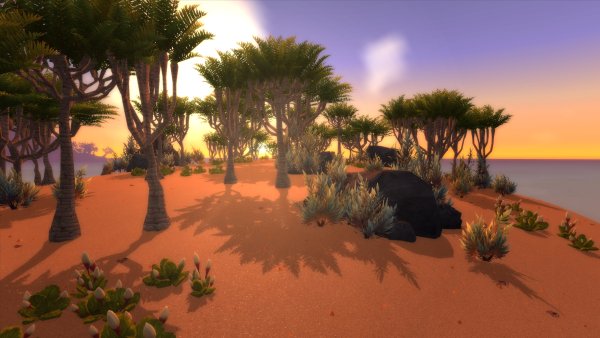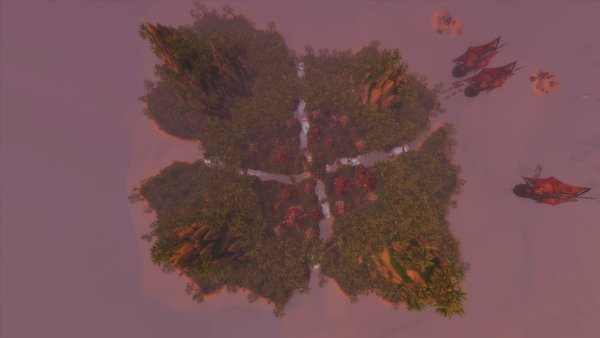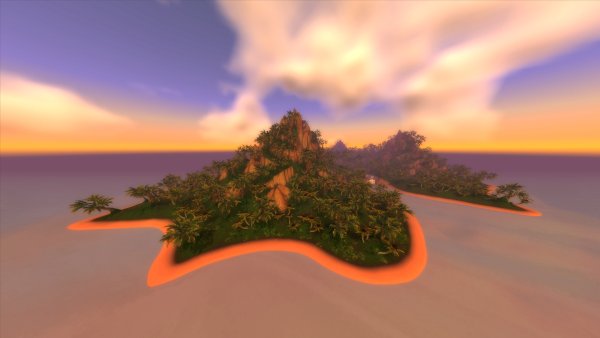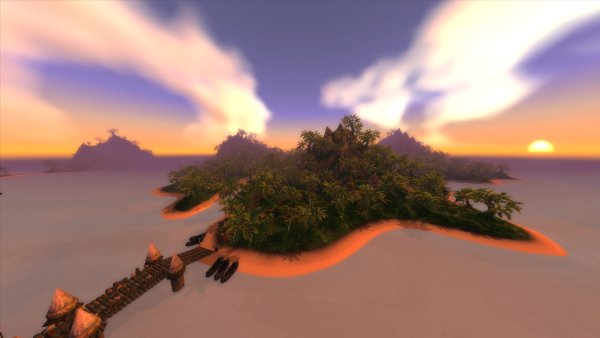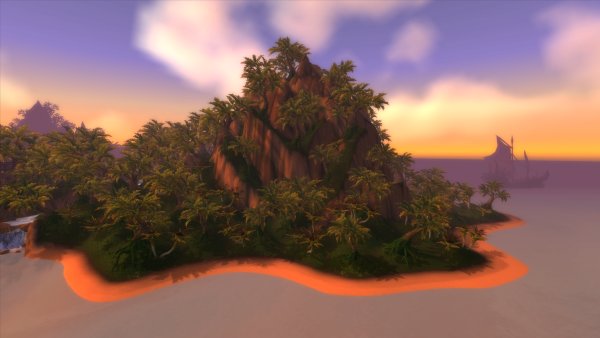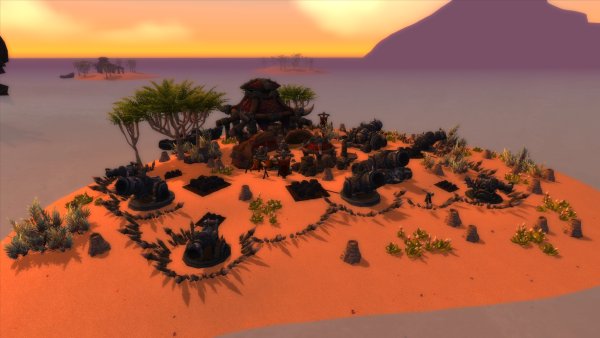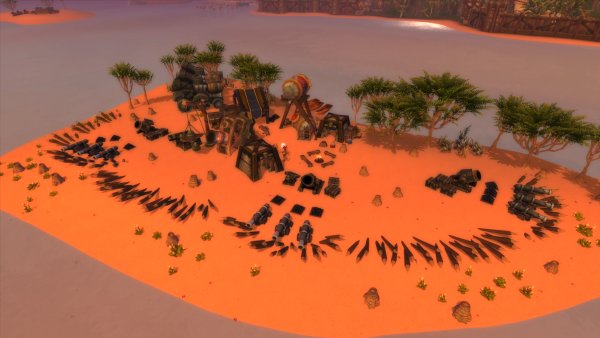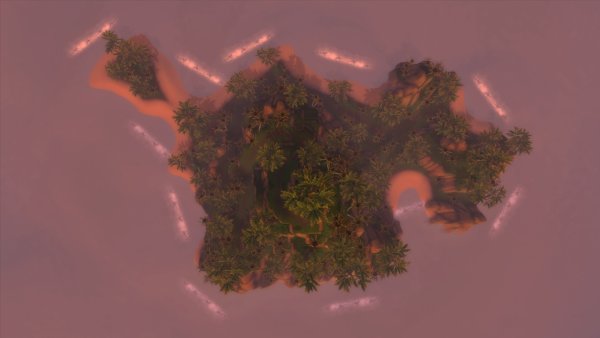-
Posts
236 -
Joined
-
Last visited
Content Type
Profiles
Forums
Servers
Downloads
Gallery
Everything posted by Amaroth
-
The far easiest thing to do is just rewrite a single character (or small group of them). Like rewrite KK_STRMWND_ROOF_02 to KK_STRMWND_ROOF_C1, where that 0 > C would mark that texture as your custom version of it and 1 would mark... well, a number. You'd be able to make multiple such textures with similiar and at least somewhat descriptive names.
-
Object A - object which is supposed to be changed Object B - object from which you want to use texture The easiest way of doing this is simply exporting both A and B textures, open A texture in 2D editor like Photoshop, place B texture on it and see if it fits. Well, most likely it won't, so you will need to cut B texture into multiple parts and place them on old texture in way it will fit and look good. Then just save your new version of A texture, convert it to BLP and place it into your MPQ into correct folder. This way has one issue. If your object A shares texture with other objects, they will get retextured as well. That may be actually a good thing, but it also may be unpleasant, in some cases. If you want to avoid this, export whole A object's M2, open it in 010 editor and change texture's path there to something custom what doesn't exist (yet). Instead of making a new version of A texture, just save it as your new custom texture and you are again done. This may get more complicated if you end up having object A which has just so terrible UV map that you want to remake it. In such case, export it to OBJ and edit it as you desire, then port it to M2 and overwrite old file. But you wouldn't ask question like this here in case you could do this, so it wasn't probably really worth mentioning anyway.
-
Done. 2 45°s, 2 90°s, 3 straight and one separator. Feel free to use that and don't worry, it took just a few minutes to make this, its no big deal. patch-c.mpq
-
From the album: Yarr isles
I was really unsure wheter and how should I use different terrain textures in places like this. In the end, I've decided to just leave terrain as it is, at least for now. -
From the album: Yarr isles
Sit him down on a cactus throne, sit him down on a cactus throne, sit him down on a cactus throne, early in the morning! -
From the album: Yarr isles
More changes are planned here, this is more or less just a WIP version. -
From the album: Yarr isles
Its actually quite a big place, as you can see. -
From the album: Yarr isles
Wide image taken from east... -
From the album: Yarr isles
Wide image taken from west... -
From the album: Yarr isles
Mountains on Horde island were made with much bigger precision, as I expect players to climb on them at least a little bit, than in DotA 2 map. -
From the album: Yarr isles
You just can't see whats preparing to jump on your back here. -
From the album: Yarr isles
Water spirit is strong here, but I still wanted to have all 4 elements represented on shaman stones in a circle. -
From the album: Yarr isles
Smaller and lesser protected than Alliance one, but one just has to admit its hard to even get here though dense jungle. -
From the album: Yarr isles
I think I've posted this particular one before in What are you working on section. Well, here's final version of the end of one of four rivers on Horde island. -
From the album: Yarr isles
Well, this is a place to have some fun with goblins, as one can tell from spawn. -
From the album: Yarr isles
Larger Horde outer checkpoint. -
From the album: Yarr isles
Its hard to get them into one shot as they are (together with ships) quite long, narrow and high. Whatever. -
From the album: Yarr isles
Another Alliance checkpoint. Time for some cannon blastin'! -
From the album: Yarr isles
One of two Alliance outer checkpoints. -
From the album: Yarr isles
Finished version. I just wanted to add something more there, so I ended up doing this new wooden part. -
Well, when you don't have matching object, you can also create a one. Or re-texture an old one. OK, I'll take a look at those objects and will send you them soon. Just tell me what scale of original titan curb are you using, to help me determine how wide and high curbs should be.
-
Overall it seems nice and I really like an idea. What I in general don't like to see are models from different expansions next to each other. WotLK buildings combined with Vanilla flora... duh. I am a big fan of new, retro-ported models, sometimes maybe too big fan one could say, but still, I'd personally avoid mismatching models like this and use at least WotLK stuff. Making sidewalks slightly higher than roads themselves... ah, nope. You, in reality, can't, unless you use M2s. In theory, it might be possible, but I wouldn't even try, results would probably look just bad. WoW's terrain tris are just too big for such tasks. About curbs, this is one of examples where making a custom model on your own would be probably the most easy solution, by using texture from buildings (I'd use that stony texture from their bottoms). The model you've used must be a mess to work with... and is actually just too large. If you can't make custom M2s, leave me a PM and I may do this for you (for free, I just like an idea and want to do something in 3D :P) and create a set of curbs. Aaand btw, don't use a completely flat area as base for your city. Never, ever. Its a mistake lot of devs do and in the end, their cities look flat, boring, unrealistic. Notice that even SW isn't completely flat.
-
Just to let you know guys in case someone was interrested in this... I'm doing this on my own for my bc. Will release as open source afterwards.
-
-